Almost everyone who is in the Blogging and Digital Marketing niche knows about Google Trends.
Isn’t this true?
But, how many of them actually use it in their campaigns?
I have not seen people talking much about this amazing tool. Tools like Quora, Answer the Public, BuzzSumo are often mentioned for topic research, but not Google Trends.
In this article I will be sharing some tips and ways in which Google Trends can be used for topic research. It is a very powerful tool with data from the tech giant Google. Most of the Bloggers and Digital Marketers ignore it neglacting the power that it holds.
So, let us start with the content of this article and I will unfold things in a step by step manner.
What is Google Trends?
Google Trends is a Search Trend analyzing tool that represents the search trend of a given term relative to the total searches that happen. Like, if I want to check the popularity of the term “Search Engine Optimization“, I can just enter the term in the tool here

The graph above shows that the SEO is quite popular and the popularity has been increased over time. A major belief that people have is that the graph represents the total number of searches at a particular time. But, the tools doesn’t work like that and it represents the popularity of a term relative to all the other possible queries.
Even the graph represents the popularity relatively with the highest searches made for that term as 100 and lowest(or not enough data) at 0. The picture below shows the explanation from Google itself:

Now, you know the basics of the tool you might be thinking about the uses for the same. Though the tool doesn’t share search volume data but the popularity factor is also useful in many cases. We will be learning it in the next section that comes below.
Using Google Trends for Topic Research
1. Making Use of Related Queries
I searched for the term “Search Engine Optimization” above and it presented a graph of popularity. This is not the only thing that Google trends shows and if you will scroll down, you can find a lot of other stuff. At the bootom of the page there is a section for Related Queries as shown below for our term:
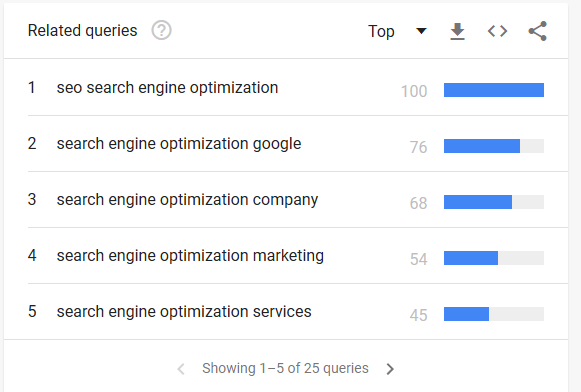
It shows all the popular and related queries with our seed term that we entered. You can get a lot of topic ideas from the list of these queries. The list currently contains some top popular search terms. You can click on the “Top” dropdown and select “Rising” from the list.
You will ask, what is the difference between them?
The option “Top” shows search terms that are getting high searches on the platform. On the other hand Rising shows the search terms that growing and are trending at a particular time of period that you selected.
The results after choosing the Rising options are in the picture below:

You can see the change in search terms as I chose the other option as shown in the red box. Now, here comes two interesting things shown in the boxes at the right hand side. One shows something in percentage and the other terms have as “Breakout“.
No, this is not an alien stuff but are simple pointers used by Google to represent the popularity. A percentage shows the percentage growth in popularity of that particular term. The word Breakout is mentioned for the terms whose popularity exceeds 5000%. That means they are in trend and growing amazingly well in the time and region that you selected.
But, here is a catch!
Not all the terms that are rising can be good for you. You will have to do further research as some search terms get in trend for some days or some months and then they go away, like they were never there.
If you have a news website or general magazine then these type of keywords can be amazing for you. Writing content on the terms that are trending and having low competition can get you a good amount of traffic, until that term dies, of course. But for news website this is something common as most of the news are in trend for a particular time.
2. Searching With Some Brain
I entered a common search term “Search Engine Optimization” and got the results as shown above. This way you will only be getting some common terms in related queries.
But, we don’t want a pile of common search terms, right?
So, what we will do in our research is to get to the base of search terms. Like, if you are going to buy a laptop, you will most probably would type in Google as “HP 15 Reviews“.
The brand and model could be different for different individuals but the context would be same. Almost everyone looks for reviews while buying something. Neglecting the brand names and models, we are left with a common word “reviews“.
This word would be in every search that is made for finding reviews of products. And, we will use this for our research by searching Google Trends for the word “Reviews“.

There are multiple things that you can change and get different results like Country, Time Range and categories. For the default values here are the results that I got in the Rising tab at the bottom:

See the growth percentage of these terms, they are growing heavily in the period of past 12 months. If you have got an Amazon Affiliate website or even other CPA affiliate websites then these keywords can be benfitial for you. Ecommerce websites can also take benefit of these keywords by choosing the right location and category.
We looked at the results for the default values but you can choose them accordingly. Like, if you are someone blogging or selling stuff in Beauty and Fitness Category then you can choose the same:

So, I selected the category as Beauty and fitness from the dropdown and below are the results now:
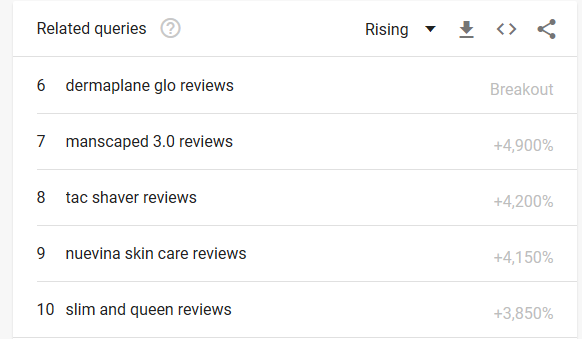
I don’t know much about that niche but these are some search terms for reviews of beauty products. And these are growing at much rate in the past 12 months. You can also change the time to get much more trending user queries.
3. Using More Brain This Time
That was just one thing that we did with “reviews” word. There can be thousands of such terms that add with other words to build a search query.
Any guesses?
What would you search on Google if you want to fix your broken laptop?
I would type in “How to fix a broken laptop?” and some other guy who wants to larn Photoshop would search, “How to Learn Photoshop?”
The common word that we can take from the above queries is “How to“. And, lacs of people searching online would be using the same keyword to find solutions to their queries. A simple “How to” search on Google Trends with time range being 7 Days, shows the following Related Queries:
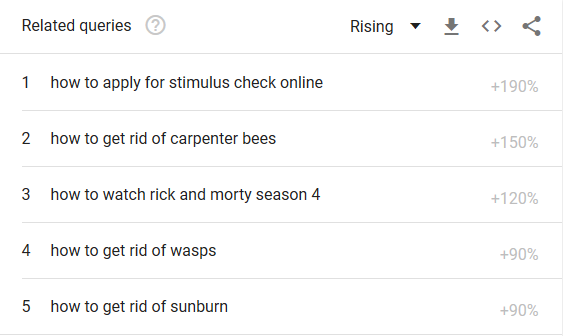
The data shows a growth in popularity of these terms over the past 7 Days. By changing the time and category, lots of terms can be easily searched. Most of them would be in trending and might go down in the next few days, but some might stay there for years.
Till now, we have used only two words to find the related queries and they were “Reviews” and “How to“. You can think of hundreds of such keywords. Just think of the terms that you use while searching something online and remove the actual use. Below are some other terms that could be used to search for amazing topics:
“What is the Best”: The topic in blue is not event targeted by people at the time of writing this post. You can write article on such topics and get a sudden traffic boost.

“How to Create”: Just searched for the term in Google trends and got some amazing topics to write on. Choosing your own category would give you some more niche specific topics:

“Error”: A lot of people get errors in applications, tools, etc and they search on Google for their solutions. If you are running a Tech blog then you can get tons of topic ideas this way. Just see the screenshot below, all the topics are in Breakout section that means to have more than 5000% growth in last 7 days as I chose:

“Is It Good”: This is the last example that I would be providing you as I want you to be self independent with ideas. Think of all the terms that complete your queries and type in the tool:

The opportunities that you can get with this process are enormous. I searched for some of the topics on Google and nobody has yet created any content for them. Search for some amazing topics and start creating quality content to rank in just few hours as there is no content at present to beat you.
4. Going Through the trending Searches
The above process was to do research on your own to find some great topics. Google on its own do have a section where you can find trending searches of past 24 hours for any country and topic. Just open up the homepage of Google Trends and click on the menu icon at top left corner.

On clicking that a new page will open with the trending searches of a specific location. You can toggle between Daily Trends and Real Time Trending Searches. Also, there is an option to select the country for which you want to check the searches for.

Do make use of this section by finding trending topics and writing content on them. You might face competition from News or Magazine portals but they hardly write any good content. You can focus on providing value through in-depth articles.
So, these were some tips of using Google Trends for topic research. hope you would have learned some new things throughout the article. Do share your feedback or any queries in the comments section. Also, share it with your friends to help them learn something new.
And if you need an SEO Consultation, then you can join me for an SEO Session: Connect With The Ranking Machine

14 thoughts on “How to Use Google Trends for Topic Research”
Mind Blowing. Just opening Google trend and finding more content idea for myself.
Thanks
P.S Is there any way to fill the website field automatically while doing commenting on another website?
Yes, there are extensions.
I use google trends immensely. But learn few new things from this article. Love it. Just simple and pro🔥
Thanks for the feedback, glad that you liked it.
Great stuff Himanshu. Have been using Google Trends during keyword research phase, but you have given an altogather different viewpoint now.
Thanks
Thank you for those kind words. I hope you get some amazing topic ideas with it.
Thank you so much for this article. I have not used google trend before but I am sure going to try it out
Yes, Google Trends is a great tool and I use it often for finding topics. Best of luck for your use.
Hi Himanshu, After reading this article, I got a lot of help and new ideas for my website..huge thanks to you.
Glad that you liked it. Aaho
Amazing value-laden article Himanshu, you totally simplified the process! Great tricks to exploit GT potential!
Thank you for appreciating the guide.
Yes, offcourse good learning, clearing Idea further Thanks, Himanshu.
Hi Himanshu,
Your writing style is awesome. I learned a lot of new things. Thanks bro 😍