What would be your first step If I would give you a website to optimize it for search engines?
Would you start creating backlinks for it?
Of course not. The first step in every SEO campaign should be about knowing where we stand. Only after this, we can move further with our SEO strategies and optimize the website.
This makes SEO audit a crucial process and you just can’t ignore doing it. No matter if you just have created a fresh website, it needs to be audited in order to know about the things in which it lacks and areas to optimize.
In this guide, we will be learning the process of auditing websites for better search engine rankings. I will make sure to cover each and everything in detail so that you can understand things even if you are hearing them for the first time.
Search Engine Optimization is a very vast field with so many things to take care of. There is a list of things that you need to optimize in order to get some better results from Google or any other search engine. So, let us get started with our SEO audit guide, also we will look at the important steps that come with it.
What Is An SEO Audit?
A lot of you might already know about the process but still, I will be taking the things right from scratch. An SEO Audit is a process of analyzing and uncovering SEO issues within our websites.
There are some guidelines that we keep as a reference to find out the problems that are not letting our websites grow. Even a simple issue can create a lot of problems when it comes to ranking on high competition keywords.
For example, if everything is quite similar to two websites fighting over a keyword then a slow loading website can be kept at a lower ranking than a faster loading website.
And, thus it is very important to find and solve each and every issue in order to get quality results for your SEO campaigns.
Why Bother About SEO Audit?
You can ignore doing an SEO audit if you are good enough with low search engine rankings and low organic traffic. Every day millions of people use Google and other search engines to find answers to their queries.
The websites that rank on the first few spots get much organic traffic which they can easily convert into customers. And, if you are ignoring the analyzing process then you are losing not just the traffic but your future customers.
One important thing to know here is that you will not get results just by analyzing the issues. It is just the first step and there are lots of other steps that you will need to take in order to succeed.
Now, as you know what this process is and why it is important to spend our time doing it we shall move to the next section of this article.
What Tools are Needed for Doing an SEO Audit?
There is no fixed list of tools that can suit the needs of every website owner. But, there are some common tools that most of the people including me use in order to find issues for the websites. Below is the list of such tools with a short description of why you would need them. The process to use them would be shared in the next section:
Google Search Console: This is one of my favorite tools and you can learn a lot about the websites just by seeing the reports. For a new website, you might not be able to get many insights as it shows only the data that your website has generated over some time.
Google’s Page Speed Insights: For a website to have a better user experience it should load fast on all the devices. Google’s Page Speed Insights tool lets you check your website and then shares some major issues that are restricting page speed.
Google’s Core Web Vitals: It is a subset of the initiative taken by Google in reporting all the essential elements for good user experience. Google added an additional report segment in the search console for webmasters to have eyes on these reports. There are three main metrics that you have to deal with and they are the Largest Contentful Paint, First Input Delay, and Cumulative Layout Shift.
You can learn all about the Core Web Vitals from this article.
Screaming Frog: It is easy for us to crawl a website and find crawl issues having only a few pages manually. But, what would you do with a website with 1000 pages or maybe 10,000 pages? Screaming Frog is the tool that helps us crawl a website and find issues in simple and easy steps.
Ahrefs: You might have heard a lot of people talking about ahrefs every now and then. The tool deserves every praise and is one of the best keyword research, competitor analysis, and backlinks research tools out there in the market. If you want to know more about the tool and how it can help with so many things then you can head over to the blog section of ahrefs webite.
SEOptimer: It is a simple and effective tool that can help you in doing a quick On-Page and Off-Page audit of your website. You will get a report created with all the issues and their working solutions.
Serpworx’s 301 Redirect Checker: Your website should be accessible only with one variation of the URL. This simple tool from Serpworx lets you check if your website is redirecting the users to a single URL correctly or not.
These tools are enough for you to do some basic SEO audits for any website. Now, we will be looking at the complete process of doing the audit on our own. It will have all the steps that you would be following to audit the websites for search engine optimization.
Let’s get started!
1. Checking the Presence of HTTPS
HTTPS stands for HyperText Transfer Protocol Secure and your website must be using the same protocol.
Don’t worry if you are not a technical person but it just means that the communication between the browser and your website server happens in a secure way.
And, it is an important ranking factor when it comes to Google and also on other search engines. If your website is not using an HTTPS protocol then it will be valued a bit less when it comes to ranking.
There are so many people that ignore it but there is no good in ignoring it when you can get it even for free from Cloudflare. It would just take 10-15 minutes of time to set it up and then your website would be ready to be used on HTTPS URL.
How would you check it?
Simply type in the URL of your website in any browser with https:// for example, https://www.therankingmachine.com and if it opens correctly then you already are on a secured protocol. If the browser shows you a warning or redirects to the http:// version then you have to set it up.
2. Checking the Proper Redirection
Your website should always be accessible from a single version of the URL. There are multiple versions from which you can choose from but only one should be chosen for the complete website. For example:
- https://domain
- https://www.domain
- http://
- http://www.
Now as we know the importance of HTTPS protocol so we are only left with two options. That choice is up to you if you want to use www or without www but it should always be a single choice.
The reason is if your website can be accessed by two versions of the same URLs then for search engine bots they are two different pages. And, as only the URL is different but the content is the same thus it represents it as content duplication to search engines.
I shared a tool above which can help you in checking proper redirections of your URL. Just head over to the SerpWorx’s tool linked above and type in your website URL. You will get a report of how your URLs are redirecting as shown below:

It will also showcase all the versions of your URL and their proper redirects if present:

Try it with your website and see if you need some updates on your URL or not.
3. Checking Website Speed
Website speed is one of the ranking factors with Google and in the future, it might be given some extra preference. Google is trying hard in guiding more and more people to optimize their websites for loading speed. It recently launched Web Vitals that has so much to do with website loading speed.
There are multiple tools that you can use to check if your website is working well enough or needs some tweaks. let us first check the website with Google’s Page Speed Insights tool:
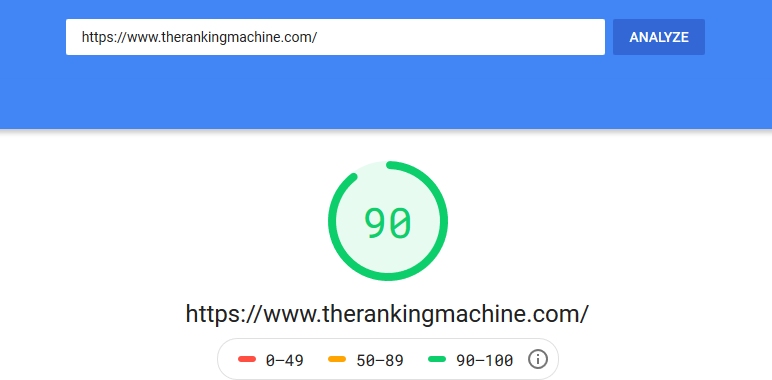
For the desktop the score is good but for the mobile version, I need to work a bit. One thing you will notice is that it is not that easy to get good scores in Page Speed Insights. I checked scores for Semrush, Moz, Ahrefs and here are the scores for their website speed in mobile:
Semrush: 37
Ahrefs: 31
Moz: 42
Keep in mind that these are the stats of industry leaders in Search Engine optimization guidance and tools. So, it is clear that we can’t actually make Google happy that easily and that too with the infrastructure that we have already built.
Let us take a look at a tool named GTMetrix:

The site loading speed is quite good and I can improve it a bit more by serving scaled images. GtMetrix also shares some tips that we can use in order to get a good loading speed and score too. And, if you are not good with just one tool then you can give some other tools a try.
4. Mobile Responsive Or Not
Google wants every website to be optimized for mobile devices. The major traffic from Google would always land on a mobile version of your websites. And, if your website is not optimized for mobiles then you would not be able to rank on search engines.
It is not only about search engines but in general, nobody wants to use a website that doesn’t work on their mobile devices. Thus even if you try to get some traffic from social media or any other channel then this traffic will most probably bounce back.
You can head over to your search console and see if it shows some Mobile-Friendly issues in the reports. Some issues can be shown as false positives and many times there is no solution for such issues.
For example, the Search Console shows a common error “Text is Too Small to Read”. This error is shown even when the font is of good size and is visible without any problem.
These issues are mainly caused by slow loading websites. The bot never waits for much time to let the content loads and reflects the errors caused.
Here is an answer from Platinum Product Expert on Google support forums:

But still, there would be some genuine issues and you check them in your Search Console’s Mobile Usability reports as shown below:

On clicking on the option reports for your mobile usability would be shown. The picture below shows the mobile usability reports for one of my websites:

As per the Search Console, there are 3 issues that are affecting 46 pages in total. The error on the pages are:
- Text too small to read
- Clickable elements too close together
- Content wider than screen
But, we have optimized this website for all these mentioned issues and they are just False Triggered errors as discussed above. And, I have noticed no effect on the website traffic so we have ignored these issues for all these days.
You can confirm this by doing a Live URL Test from the Search Console itself. Just fetch the URL that shows the issue and you would see an option to Test Live URL and then you can get the results as shown below:
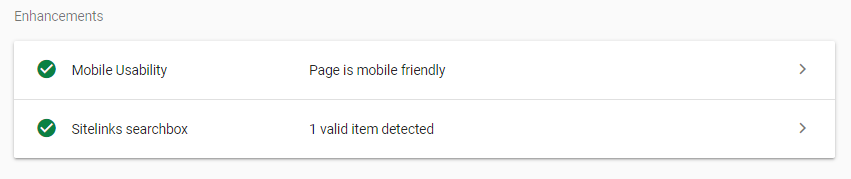
So, the same page is shown mobile friendly and that is the actual state of that page. What you can do here is optimize the loading speed of the website and ask Google to validate the issues. For my website, the loading speed is around 2.7 sec. and still, the issue persists thus I am just leaving it as it is.
I talked with some people on Google forum as well and they also suggested me to ignore these errors.
5. Checking for On-Page Factors
No matter how fast your website loads if the content is not good enough you will never be able to rank on Google. Your content is one of the most important factors in Search Engine Optimization.
There are multiple things that you would need to check in order to perform On-Page SEO and below are some of the important ones with explanation:
Page Title
Your page title plays a great role both for the users and the search engine bots. Make sure to use your focused keyword in the page title so that it can be considered by search engines for ranking on that particular keywords.
Also, by keeping the length of the title to less than 60 characters increases the probability of your title to be presented correctly in search results. You should also work on your titles to make them attractive for your audience as nobody would read your whole article if the headline is not good enough.
Meta Description
It is the description of your page that will be presented just below your site URL in search results. It is suggested to have your focus keyword in your meta description. You can also add one or two LSI keywords as per the requirements.
Try to add a call to action at the end of the description or at the beginning. This would help you in gaining a much better CTR for your web results.
The optimal length for a Meta Description is about 150-160 characters. The length is not much fixed around characters but pixels. Still, using a meta description with a length of fewer than 160 characters is good to go.
Page URL
The URL of your page is its address on the Internet. It is always good to use your focus keyword in the URL so that it guides both the users and the search engines about the content of that specific page.
Try not to add numbers in the URL especially the year you are working in. Some people add the year in the page URLs and it is a bad practice as they would not be able to edit the URLs for the next year.
Keep the permalink clean and choose Post-Name as the permalink structure. Here is the option in your WordPress websites to choose a permalink:

You can reach these settings from Settings -> Permalinks in your WordPress dashboard. It is good to have Post Name as the permalink choice as having date and month may create a problem at a later stage.
Length of Content and Quality
Though the content length is not a ranking factor you should have enough content on your pages. Websites having pages with thin content get less value in the eyes of search engines.
Here is the average length of content from Top 10 results as per the study by SerpIQ:

But, you should focus on adding only quality content and should never add words just to fill the space. You should have done a good topic and keyword research in order to write that piece of content. Make sure that your content helps your users in their queries and has all the elements as stated below:
- It should have clarity
- It should be accurate and reliable
- It should be complete for the end-user to know
- It should have enough references for relevant queries
- It should be easy to go through and should comprise with the user-experience
- It should be engaging and must have some sort of call-to-action.
Other than that you should also use Images, Videos, Graphics wherever required in an optimized form.
Optimized Media Files
It is always good to have some media files like images and videos on your websites but they should be optimized well. These media files can slow down your website which degrades the user experience.
It is always suggested to serve scaled images on Websites and even a single high-quality image can waste your efforts. For WordPress, you can use plugins like Smush that allows you to compress media files.
Images would work fine with compression but if you have multiple Videos on your website then you surely require a CDN. You can look at this article to know more about video optimization.
Checking the Sitemap
A sitemap is the hierarchical structure of your website. It contains all the pages that your website has and is submitted to the search engines in order to keep them updated with our website content.
You can access your sitemap by moving to the URL as Domain/sitemap.xml or Domain/sitemap_index.xml.

For WordPress websites, any SEO tool like Yoast SEO could be used to generate a sitemap, and then we can submit it to the search console. For any other type of website, XML Sitemap Generators can be used to generate sitemaps, and then you can upload them to the root directory of your website’s files.
Search Engines regularly read these sitemaps and crawl any new pages that you have added on the website or if any old page got updated.
If you don’t have the sitemap yet then you would have to create one. Here is the process to create and submit your sitemap.
Checking For Crawl, Indexing, and Other Issues
For a 5-page website, you can easily go through the pages and find the issues. But for a website with hundreds of pages, it is not easy to find crawl issues, redirect failures, internal and external links status manually.
Thus we need a tool to do this and the most popular tool is Screaming Frog. The name might not suit here but it is one of the best tools for crawling the website either big or small and finding issues.
The free plan allows you to go through 500 URLs for a website and if you need more power then you will have to go with the paid plans.
Using the tool is pretty much simple but still, you will require some guidance. Being a desktop application you don’t need to worry about the portability of the tool.
Here, I am linking to a guide for beginners to know how Screaming Frog Works.
You can also use some other tools for finding broken links on your website. Broken links degrade the user experience and search engines see them as a negative factor for any website.
Crawling and Indexing Issues can also be found in Search Console reports. Just head over to the search console and select the Coverage tab.
There you can get to know about all the errors that your website is facing under different issues. Here are some of the most common errors that you can get under that report:
- Server error
- Redirecting error
- Submitted URL blocked by Robots.txt
- Submitted URL marked ‘noindex’.
- Submitted URL Seems to be a Soft 404
- Warnings regarding website issues
- Valid number of pages
- Excluded pages
You can have a look at this user guide to know about all the major coverage issues and their solutions.
Robots.txt File
A robots.txt file helps the website owners in communicating with the web crawlers. You can exclude some parts of your websites from being crawled and indexed. You might be thinking about why someone would exclude a file to be indexed?
Not everything that your website has should get crawled and indexed. For example. you have a checkout page on your eCommerce store. It has got no value based on its content and presents dynamic data as per user’s selections.
Thus, you would be excluding that particular page being crawled and indexed. Otherwise, it would be considered as a page with thin content which can degrade the value of your website.
You can learn more about it from Moz’s Robots.txt guide
6. Checking Off-Page Factors
Search Engines take account of a lot of factors before deciding the actual rank of any web page on search results. I have already shared the on-page factors above and now we would look at some important off-page factors.
While auditing any websites you should be analyzing as many factors as you can. We might miss some factors and that is why we use tools to help us in the process.
Backlinks Profile
Backlinks are the links that one website gives as a reference to another website. I have linked multiple pages of other websites from this article. Thus, those websites got a backlink from my article.
A website having quality and relevant backlinks is valued much than other websites having similarities in other factors. Ahrefs is one of the best tools to check the backlink profile of any website. It also has a free plan that allows you to check 100 links of the submitted page.
Just head over to ahrefs backlink checker and type in the specific URL:

And then, you will get a list of backlinks that this URL is getting from other websites. The main thing to know here is not all backlinks have got the same value. Some backlinks can even decrease the worth of your website instead of increasing it.
Thus, you always have to choose the backlinks that are good enough. Do a quick audit and create a sheet with all the backlinks that the website has. After that, sort them on the basis of:
Type of backlink: There are various types of backlinks such as Nofollow, Dofollow, Sponsored, UGC. You can learn more about these types from here
Category of backlinks: A website can have backlinks from multiple categories including Natural, Outreach, Guest Blogging, Profile Backlink, Blog Comment Backlink, Web 2.0 Backlinks, etc. Each one has got different value and thus you have to be selective while choosing the best ones. Here is a guide from Search Engine Watch about different categories of backlinks
Quality of Linking Websites: Getting links from spam websites can get your website penalized. You should take the utmost care to protect your website from backlink spam. You can judge the quality of a website with these factors.
Social Media Optimization
Believe it or not but your social media presence affects your search engine rankings. The effect is not that direct but it can give you an edge over your competitors.
There are hundreds of social media websites but you don’t need to work on all of them. The most popular ones are Facebook, Instagram, LinkedIn, and Pinterest.
You should have an account for your website on these platforms with all the details filled completely. Also, you should add these accounts to your website so that search engines know about your Social Media accounts. Here is how you can do this with Yoast SEO in simple and easy steps.
Move to Yoast Settings on your WordPress dashboard and choose the Social tab.
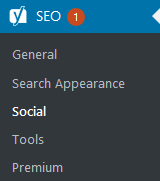
You will land on the account settings where you can fill in all your social media profiles. On the other tabs such as Facebook, Twitter, and Pinterest you can optimize how your website links show up on different platforms.

I have shown only three social media channels but there are more as you scroll on that page. Add as many accounts as you have and complete them with all the details before you submit them here.
Social Signals
Social Signals are the signals that search engines get from social media platforms about any website. Suppose, if you are sharing your blog articles on Facebook and LinkedIn and it is getting great engagement with likes, shares, and clicks then it gives a hint to the search engines about your authority.
But, as these things can be easily faked search engines don’t value them much. So, should you avoid getting these social signals? Obviously not.
Though they have very little importance you should still work on getting quality engagement on your social channels. For ranking on highly competitive keywords every single thing matters. So, head over to all those social media channels and check if your website has got accounts there.
So, here comes an end to this SEO audit guide and you just completed your journey through a whooping 4000+ words guide. Do share your feedback in the comments and let me know if you have any queries about the same.
Thank you for being a good reader!

7 thoughts on “A Complete Guide to Perform an SEO Audit”
Million Dollar Post Thanks for sharing.
Thank you for your feedback buddy!
This is so insightful. Good work Himanshu. I really Appreciate it and Thanks for sharing the tools here.
Welcome, glad that you liked it.
Hi Himanshu,
Your given information always works for me. Thanks a lot for sharing another good article.
Amazing post
Hey Himanshu,
Very good information and very detailed.
Good work keep it up!
Love from UK 🙂